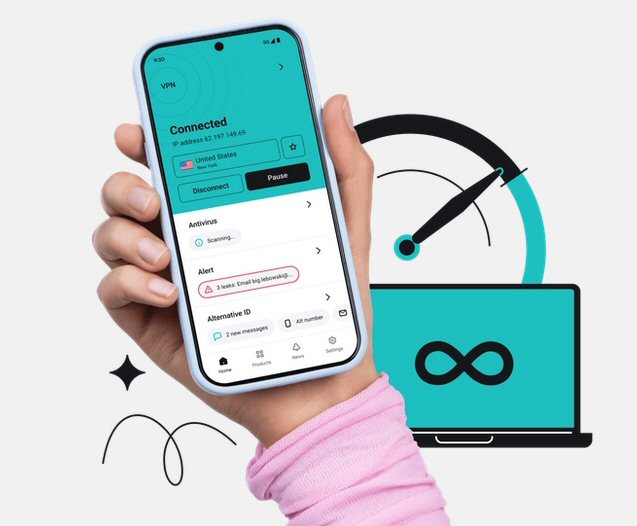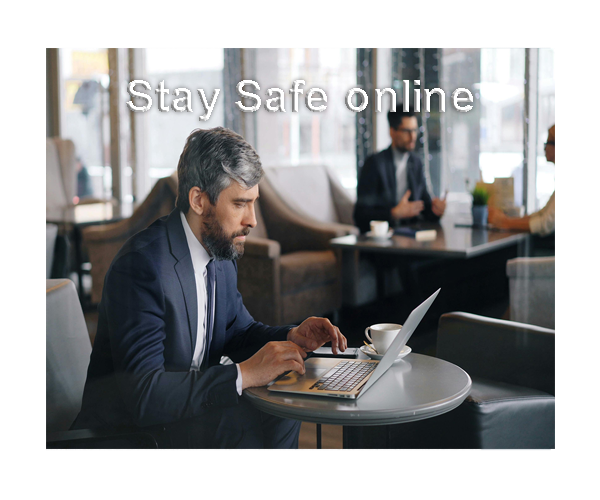Windows 10 End of Life What it means to you!
If you’ve been using Windows 10 for a while, you might have seen the term “End of Life” or EOL floating around—and maybe wondered what it really means. Let’s break it down in plain English.
Windows 10 support ends on the 14 October 2025 find out more for Mictosoft
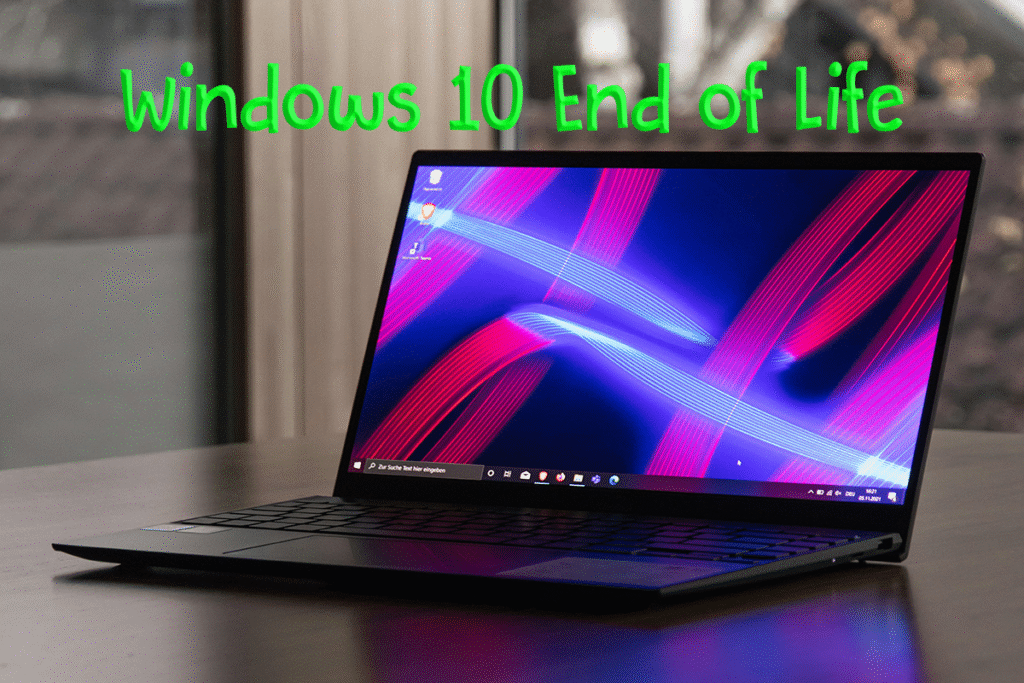
The Basics Windows 10 End of Life
End of Life for Windows 10 means that Microsoft will stop officially supporting it starting October 14, 2025. That includes:
- Technical assistance from Microsoft
- Feature updates
- Security fixes
- Software updates
Good news: your PC won’t suddenly stop working after that date. It’ll still turn on and run like usual. But without support, your system becomes more vulnerable over time.
Antivirus and Security
You might be wondering about staying protected. Here’s the scoop:
- Major antivirus vendors like Bitdefender, Norton, AVG, Kaspersky, and others usually keep supporting older operating systems for a while even after Microsoft stops.
- Reports suggest that antivirus software will continue updating for Windows 10 PCs past October 2025.
Think of it like having security guards watching your house. When Windows support ends, the guards (Microsoft patches) retire—but your private security team (antivirus) may stick around for a while. Eventually, though, even they may retire.
Key takeaway: No more OS-level patches from Microsoft, but antivirus protection will linger for a bit.
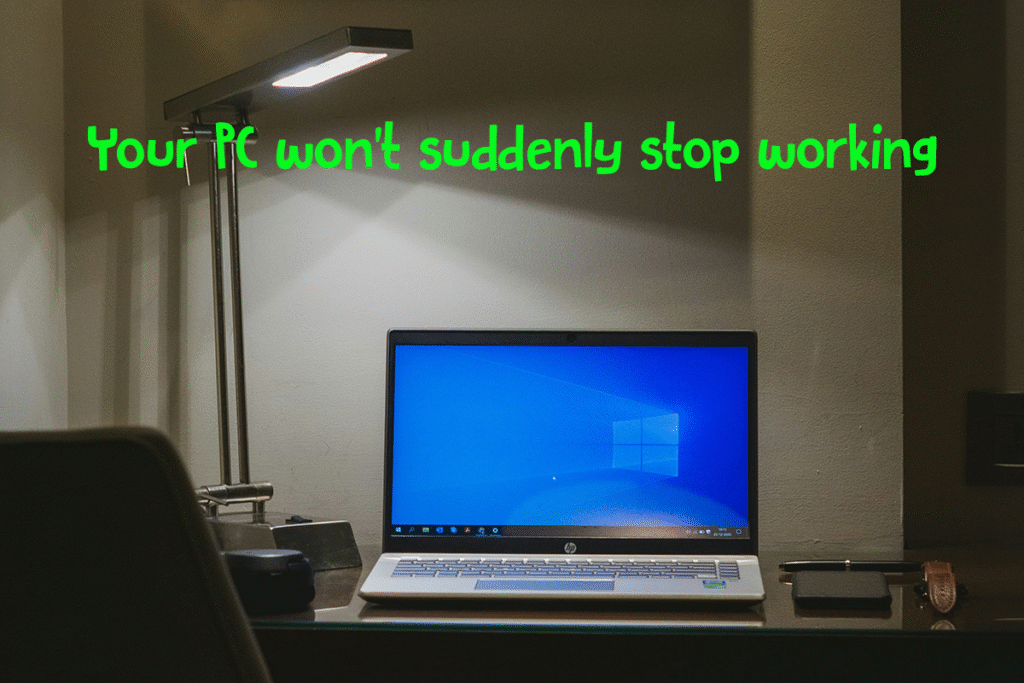
Windows 10 End of Life and Microsoft 365 Apps
If you use Microsoft 365 (the subscription-based Office apps):
- They’ll continue to work on Windows 10 after October 14, 2025.
- Security updates for these apps will continue until October 10, 2028.
So, if you’re a Microsoft 365 user, you can safely keep using Word, Excel, and the rest for a few more years—but don’t expect major feature updates past 2026–27.
Windows 10 End of Life & Perpetual License Office Versions
Here’s how it looks for non-subscription Office:
- Office 2016 & 2019 → Support ends for all OS versions, including Windows 10, on October 14, 2025.
- Office 2021 → Will run on Windows 10 after October 2025, but support ends in October 2026.
- Office 2024 → Will run on Windows 10, but no updates or fixes will be provided.
In short: older Office versions lose support right when Windows 10 does, while newer versions will limp along without guaranteed fixes.

Windows 10 End of Life &Printers and Other Peripherals
Here’s the good news:
- Windows 10 will still function and communicate with printers and other devices.
- Existing printer drivers will remain installed and usable.
- Most USB, network, and wireless printers will keep working if drivers are already installed.
But there’s a catch:
- Printer makers like HP, Canon, Epson, Brother may stop releasing new drivers for Windows 10.
- If you keep your current printer → it will almost certainly keep working.
- If you buy a new printer after 2025 → it may not have Windows 10 drivers.
- Printers using standard protocols like AirPrint are more likely to keep working.
What This Means for You
- Windows 10 will keep running, but without security updates, it’s more at risk over time.
- Microsoft 365 users can continue using the apps safely until 2028.
- Office perpetual license users may need to plan for an upgrade sooner.
- Printers and peripherals will mostly work, but new devices may not support Windows 10.
Bottom line: Windows 10 won’t die overnight—but its safety net slowly disappears after October 2025. It’s a good time to think about upgrading to Windows 11 or planning your long-term software strategy.
We have upgraded several customers computers to windows 11 and can update yours too